One minute
Permissions in Linux
Fundamentals
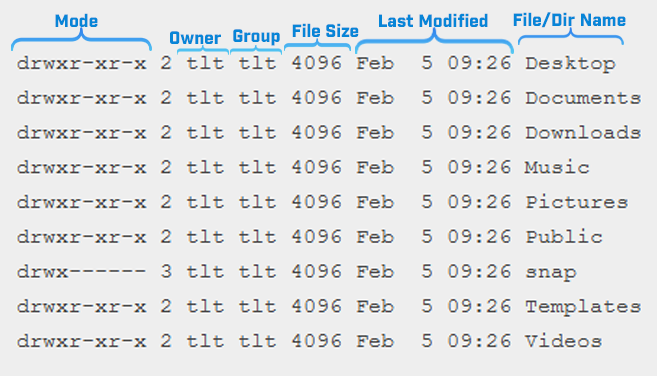 The “2” indicates it is owned by two users1
The “2” indicates it is owned by two users1
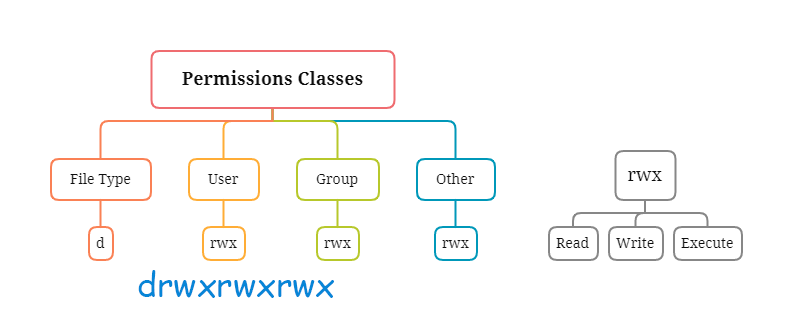
Permissions Shorthand2
| Octal | Binary (rwx) |
|---|---|
| 0 | 0 0 0 |
| 1 | 0 0 1 |
| 2 | 0 1 0 |
| 3 | 0 1 1 |
| 4 | 1 0 0 |
| 5 | 1 0 1 |
| 6 | 1 1 0 |
| 7 | 1 1 1 |
Snippets
View all users
cat /etc/passwd
Viewing Permissions
ls -l
Changing Permissions
chmod [permissions] [path]
Vocabulary
System Users: Used to running non-interactive or background processes on a system.
Regular Users: Used to log in and run processes interactively.
Superuser: Also known as the root, is the most privileged user in a Linux system.
Group: A collection of multiple users that share the same access privileges.
120 Words
2024-12-21 16:00
Read other posts